Sales Price With or Without Tax
The default configuration for the LS POS is that the price does not include tax. However, each store can be configured so that the price in the LS POS either includes tax or does not.
The stores in the Demo Data company are set up so that LS POS prices for items are prices including tax.
To configure the store for prices with or without tax:
- Select operation Sites > Stores;
- Select the Store;
- On the tab Settings, the field Price tax setting configures the setting for Prices with tax or Prices without tax. The third option for this field is Use store’s first price group settings, this is an option from the first versions of the program and not valid in new setups.
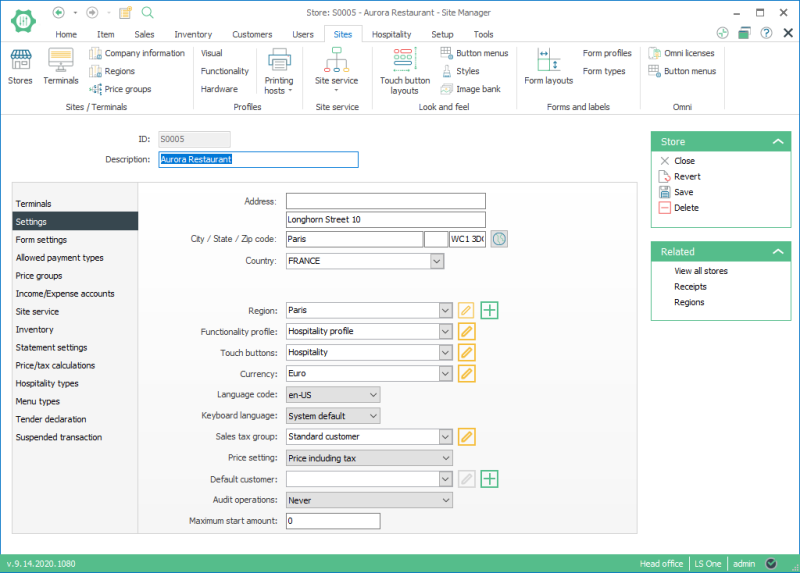
| Inserted: | 16th February 2017 |
| Version: | LS One 2017.1 |

